MONEY ONLINE: GOOGLE ADSENSE
AdSense is an advertising partnership program through the Internet held by Google. Through AdSense advertising program, the owner of the website or blog that has been registered and approved for membership may install ad units that form and material has been determined by Google in their web pages. Own a website or blog will get profit sharing revenue from Google for each ad clicked by visitors to the site, known as the system of pay per click (PPC) or pay per click.
In addition to providing ads with pay per click system, also provides a Google AdSense for search AdSense (AdSense for Search) and the ad referrals (Referral). In AdSense for search, web site owners can put a Google search box on their web page. The site owner will get revenue from Google for every search conducted visitors through the search box, which continues to click on ads that are included in the search results. On referral ads, site owners will receive an income after clicking on the ad continues with specific actions by visitors who have agreed between Google and advertisers.
Well, for those of you who are interested to join google adsense, and you do not already have an account with Google AdSense, please read and follow the following guidelines ........
EASE OF GOOGLE
MAKE A GMAIL ACCOUNT AND YOUTUBE
SEQUENTIALLY
APPLY FOR GOOGLE ADSENSE
Friends bloggers all, we are still a beginner, there is little personal experience that I have experienced, perhaps too many friends who have over the years, is about to apply google adsense. Many bloggers who crave the web can be approved by google adsense, and dreaming can go a little tasting of dollars from google as additional income, or even as a main income. But not as easy as one might imagine, a lot of bloggers who suffered from early sign alone is experiencing, rejected the submission of blogs by google adsense, so it is not in the approved, and can not join the affiliate google adsense.
From my personal experience, which may be the same paradigm that time with other bloggers, however, was mostly create a blog first, then register the blog to google adsense, and failure. However, given the changes and the convenience provided by google, google adsense paradigm to get started to change, which is registered in the past through youtube, and then a list of google adsense, and subsequently set up a blog that is attached from google adsense ads. For that, a bit of this experience I will explain, in order to more clearly and can help novice bloggers to register google adsense, and can be used as a practical guide, for all netter.
Well ... .., we began to discuss one by one, step by step toward the ultimate goal is to have an active Google AdSense account, which is expected to be able to generate dollars.
The first step is to register a Gmail account, I assume you can already sign up for a Gmail account, such as the screen shots below:
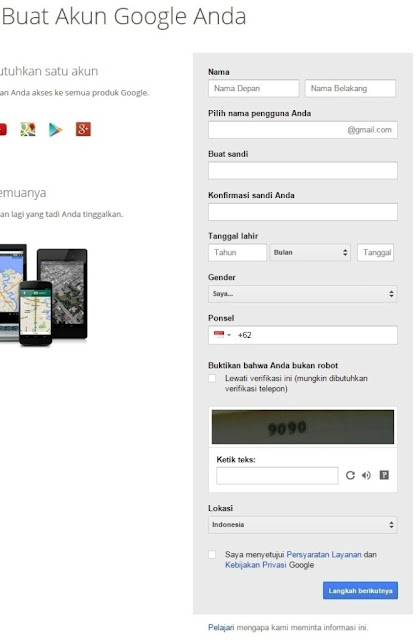
After you fill in all the right, then click on the next step to create a Gmail account, then the next display appears as follows:
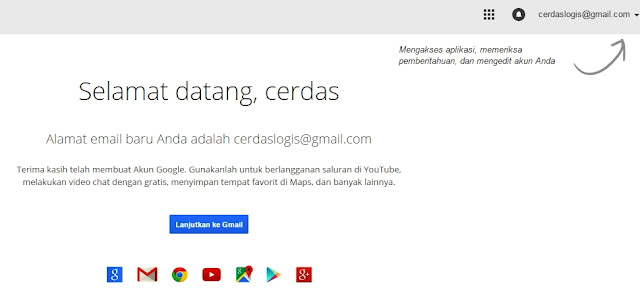
After the display appears as above, please click Continue to Gmail, then you will be taken to see email inbox as below, which means you already have a Gmail account is active.
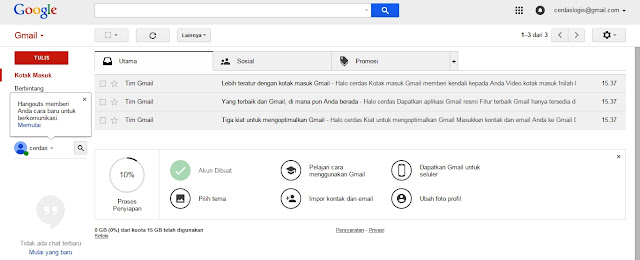
The next step is to create a YouTube account, shutters on the windows first, Gmail let still open, you open the website Youtube at the window both on the same browser (from my experience, I recommend use google chrome only), as shown in the screen shots below.
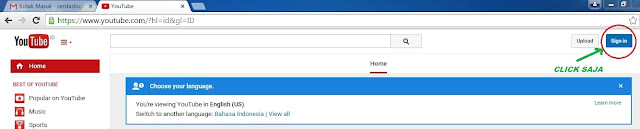
After you click Sign In, then automatically you will be registered enter your Youtube account is active, which is marked by the changing profile in the upper right corner and there is written notification that you have already registered on Youtube.
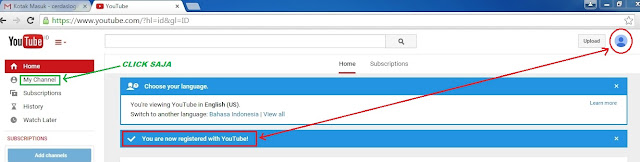
The next step is just click the My Channel tab on the left to get to the next process, it would appear like to see screen shots below.
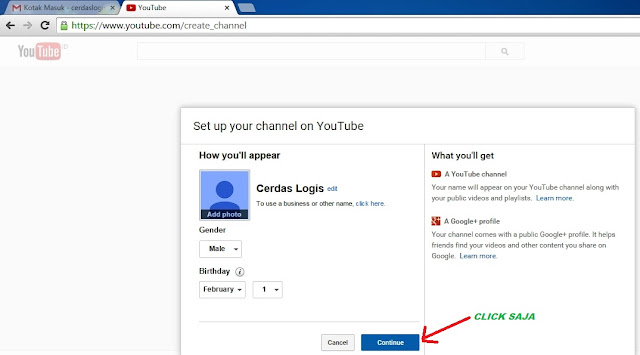
See above is, you are invited to shortly set up your channel on YouTube, ranging from the name of the channel, change your profile photo and do not forget filled sex (gender) and a valid birth date, after it resumed click continue to the next stage, it will be the display appears as below.
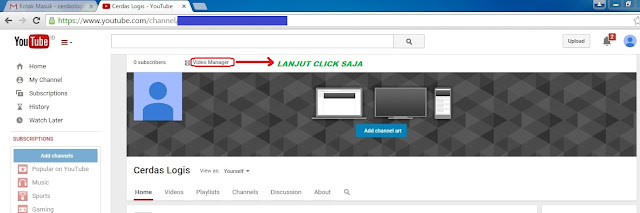
Shown after your channel, the next is to click on the Video Manager, so that you will be taken to the next process, such as the display shown by the screen shots below.
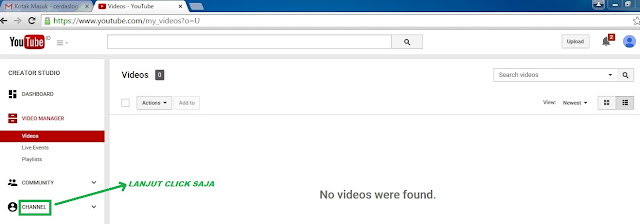
After the display appears as above, please notice the tab to the left a little in the middle, look CHANNEL button, click on it to the next step, as shown by the picture screen shoot below.
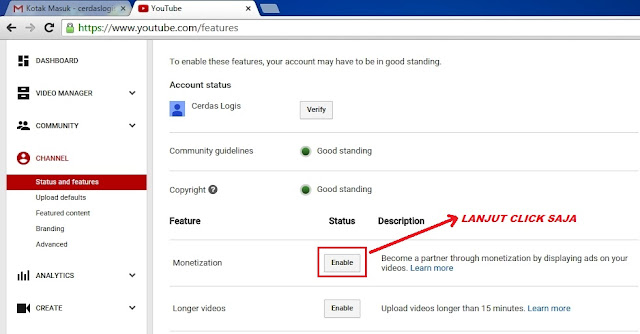
Then you notice on the Monetization, just click Enable for the next step in the process, it will display the changes, the display as shown below.
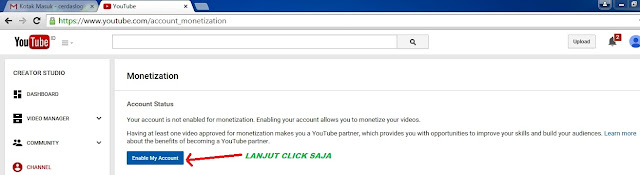
If already appear as above, there is a white paper background Enable My Account with a blue box, then click on it to proceed to the next process, as shown in the view below.
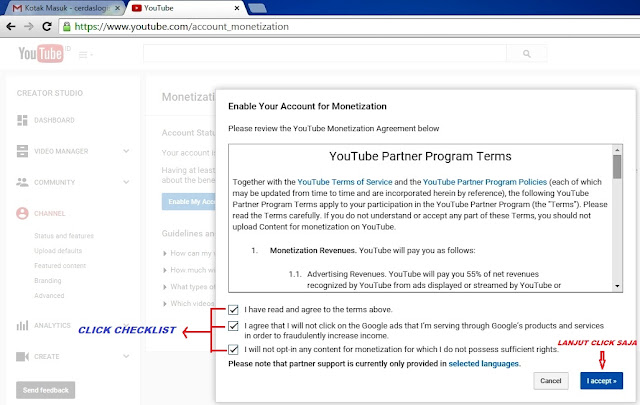
You are invited to the views Youtube Partner Program Terms, if you could please read and look at the left side of the bottom, there are three empty boxes, then just click on the checklist of all, then continued Click I Accept the bottom right corner, to the next stage.
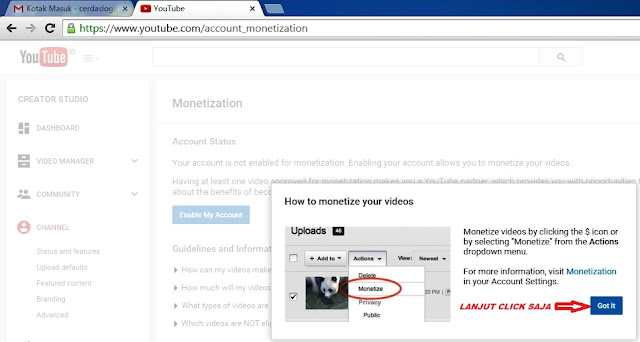
You are invited to the views Youtube Partner Program Terms, if you could please read and look at the left side of the bottom, there are three empty boxes, then just click on the checklist of all, then continued Click I Accept the bottom right corner, to the next stage.
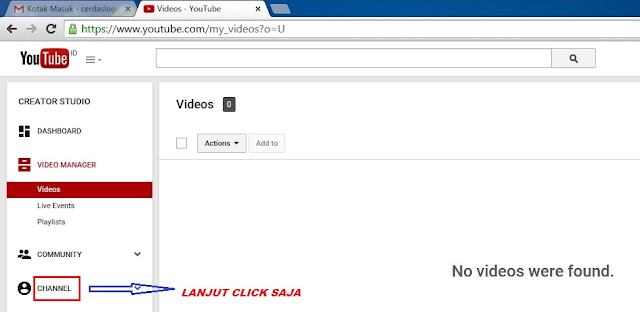
After the display appears above, then please return CHANNEL click the tab on the left, to continue the process, it will appear as below.
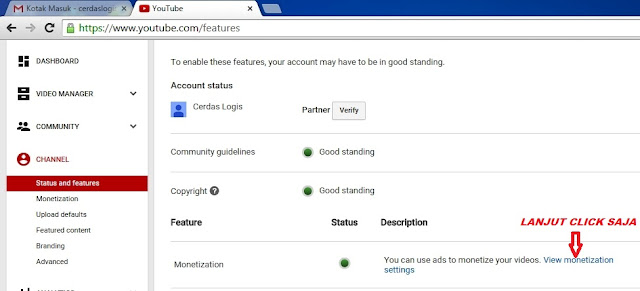
Furthermore, after the display appears above, at the Monetization, next kana tone blue posts View Monetization settings, please click on to the next stage. It will appear as below.
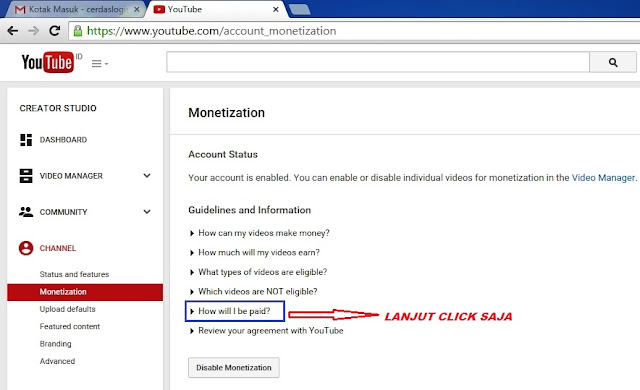
Your next note down the middle, writing How will I be paid? Then you click on the next step, so that the display appears as below.
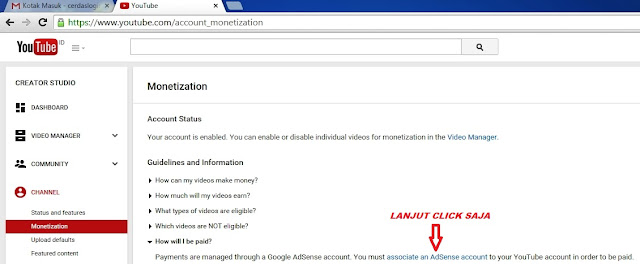
After that you consider writing an associate blue Adsense account, just click to the next step ... and will appear as follows.
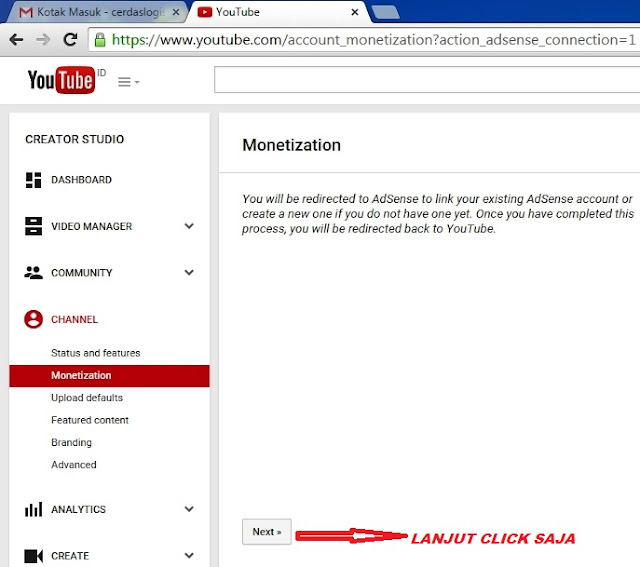
Note Tab Next on the bottom, please click, to move on the next stage ... so that it will appear as below, linking your YouTube account with google adsense.
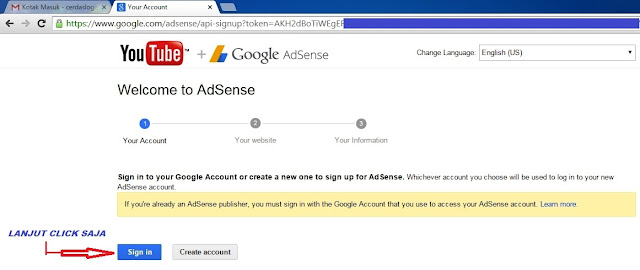
If already appear above, note on Sign In at the bottom left to the next stage, so that the display appears as below ...
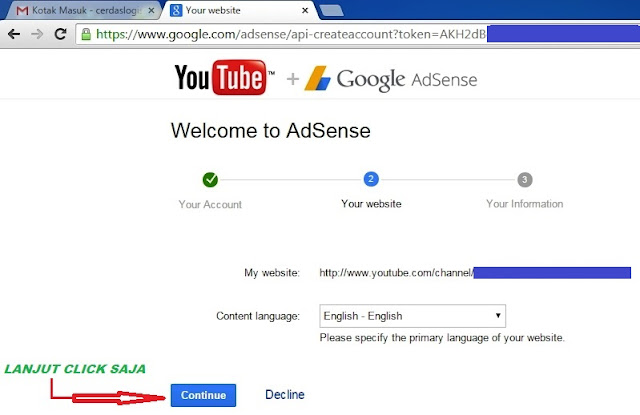
Then just click Continue straight to the next step in the process, and will appear as below, which you should fill in completely and correctly.
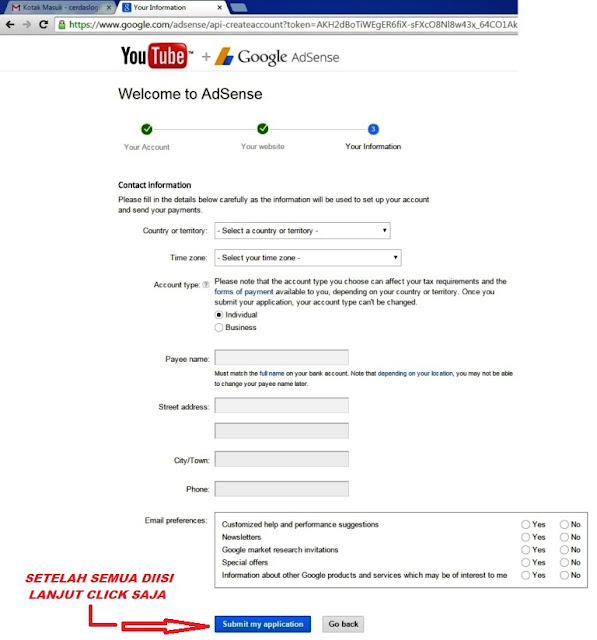
You must fill out correctly, country, time zone, Account Type. In the Payee name, the name should be correct and complete address and clearly appropriate Identity Card, because it deals with checking when the next time you send a verification code Google Adsense Account from Google, do not forget to fill HP no you, then click on the five selection Yes / No which berhubungn by email, after that you continue to click Submit my application, so it will appear as below ...
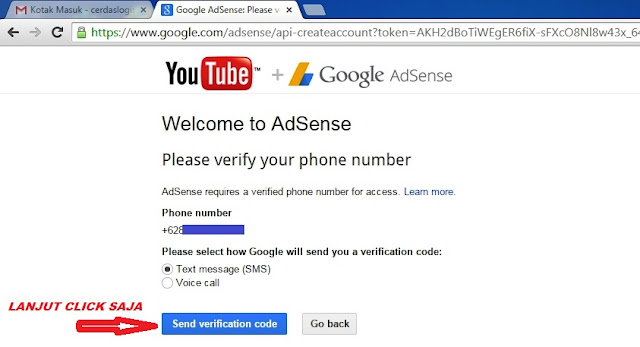
See above is the stage of verifying your phone number, then you are asked to choose the delivery verification code via SMS text or voice call, for example, you select the text sms, then you click Send verification code, then google will send sms verification code to your phone number ....
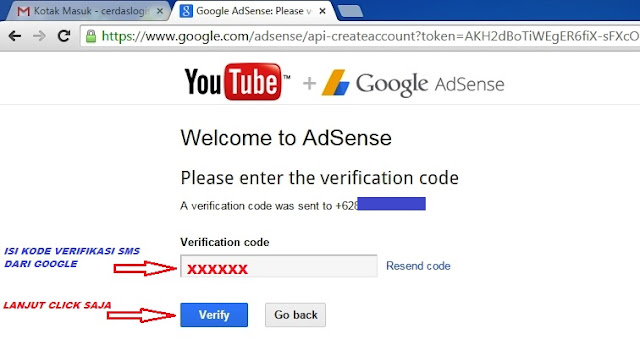
Once you got the sms verification code from Google, which is usually six-digit number, then immediately you type in box empty Verification code, then followed you click the Verify button below it ... then after that will appear as below ...
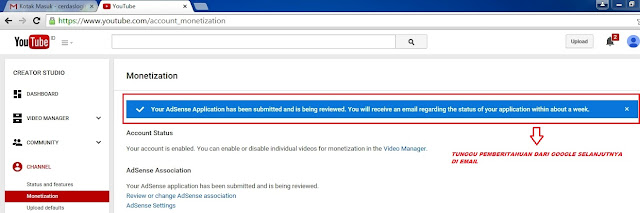
If it appears white lettering on a blue background as above, it means that you are just waiting for approval from Google, which will be sent via email, and is said to be able to wait until one week ... ..waah long enough yes ... .but do not worry ... it's relatively kok friend , do not have to worry about having to wait for it, many pray the immediately approved by google. Normally there is go in first to email inbox, notifications from youtube, youtube account that you can already monetized, as shown below is displayed.
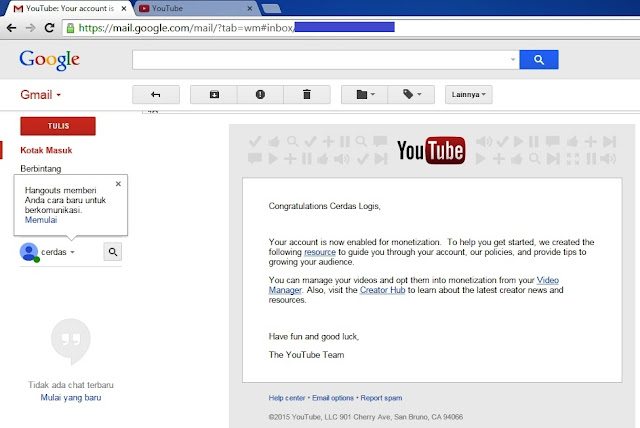
Naah ... bloggers ..... so while waiting for a reply from Google adsense approved, it would not hurt you can upload a video to the YouTube account to monetize ... .As seen in the screen shots below ..
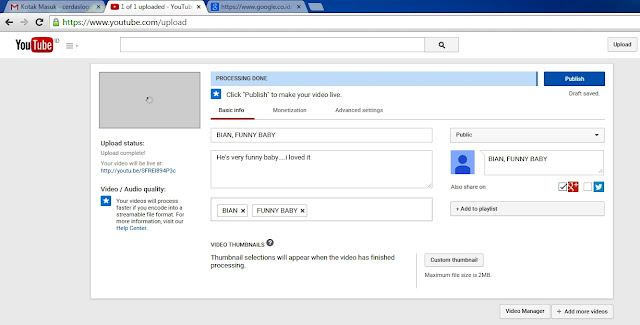
Before You Publish, do not forget the Basic Info given title, tags and checklist share option, then the Monetization your checklist box is empty, and in the Advanced settings you click the category selection is within their videos that you upload, eg categories of entertainment, education, how to and style and so on, and then click Publish ... the example as shown in the screen shots below ....
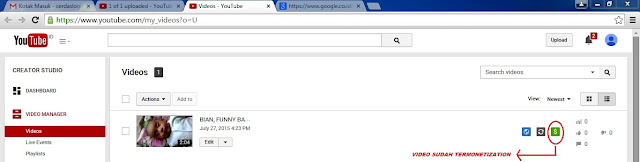
While videos that have been uploaded on Publish, and you click Video Manager, then on the right there are three icons, the most edge of the Right symbol $ (dollar) white color with the background color green, which means that the video was uploaded already succeeded in Monetization (cashed ), so when there netter that plays videos on Youtube channel your account, and appeared by google adsense ads are clicked, then you will get the payment from google ....
Well ... .teman blogger ... ..akhirnya after waiting approximately 3-4 hours only (1 week), a reply from Google adsense email inbox and Google adsense account diapproved, Google adsense account has been activated fully ... ..hasil screen shoot can be seen below ...
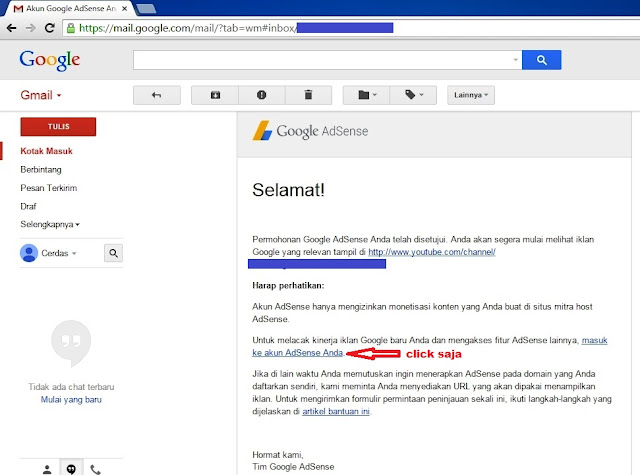
In the central part of the notice from Google AdSense, there are blue on the link, sign in to your AdSense account, then when you click, will be directed to Sign In to your Google AdSense account .......
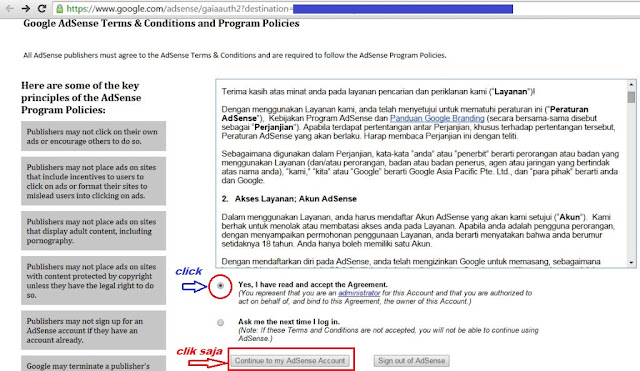
In the central part of the notice from Google AdSense, there are blue on the link, sign in to your AdSense account, then when you click, will be directed to Sign In to your Google AdSense account .......
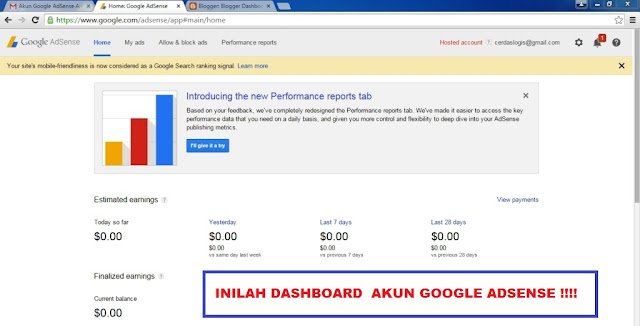
Means of making Google AdSense account has been successful, while earnings can only be obtained from ads ditayang in video on youtube account already in Monetization, the more videos you upload, the possibility of more earnings to be had if many displays and clicks on his ads, some they have managed to even fill out the YouTube account to upload hundreds of videos. Well, it means we have to make a lot of video ... yes ideally is so original shootingan homemade, but do not worry there own tricks that Maximizing the use of the facility of video editors Youtube to multiply collections of videos on monetization in the channel Youtube account, so that we can edit, do not need make your own videos ....
Staying later next step is to create a blog, which is filled articles and quality content and useful, then later the newly activated adsense on the blog, although for mengaktifasinya must obey the rules of Google Adsense, one of which is the blog of at least own a 6 month old , and even then relative, can more quickly if the content is a lot, and good quality ... then often to be seen in the blogger dashboard, click on the icon earning ... .apabila orange writing that connects with Adsense blog already bright orange and clear (not blurred) then means the blog has been able to register to be approved by Google Adsense ads appear ... .In addition to setting up when the Google AdSense ad code will be paired on other blogs, or web hosting that is already using domain ... .It will also be discussed another time ... .. more or less apologize blogger friends ... ..selamat work ... .wassalam ...
Staying later next step is to create a blog, which is filled articles and quality content and useful, then later the newly activated adsense on the blog, although for mengaktifasinya must obey the rules of Google Adsense, one of which is the blog of at least own a 6 month old , and even then relative, can more quickly if the content is a lot, and good quality ... then often to be seen in the blogger dashboard, click on the icon earning ... .apabila orange writing that connects with Adsense blog already bright orange and clear (not blurred) then means the blog has been able to register to be approved by Google Adsense ads appear ... .In addition to setting up when the Google AdSense ad code will be paired on other blogs, or web hosting that is already using domain ... .It will also be discussed another time ... .. more or less apologize blogger friends ... ..selamat work ... .wassalam ...

